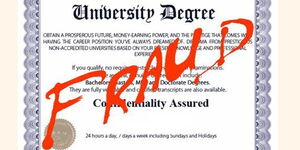At the beginning of February 2023, the government raised the mandatory National Social Security Fund (NSSF) contributions revising the rate from Ksh200 with the government transitioning to a graduated plan that will eventually gobble up to 6% of Kenyan employees' salaries.
However, despite the government announcing the new rates, there has been confusion amongst Kenyan employers over the changes one year after the government started implementing the NSSF Act, 2013 and the level of deductions they would be required to enforce.
The Act came into effect in February 2023, following years of protracted court battles since 2014.
Following a Court of Appeal ruling that approved the deductions last year, it symbolised the first year that the NSSF deductions would take effect.
This meant that employees earning Ksh6,000 have been contributing Ksh360 towards the scheme while those earning Ksh18,000 and above have been contributing 1,080, an amount which is matched by the employer.
With the first year lapsing in January 2024, the Fund reviewed the deductions which took effect at the beginning of February 2024.
Hence, the average amount an employer can deduct from their workers' payslips ranges between Ksh420 and Ksh1,740. NSSF is based on two categories based on an employee's earnings; Lower Earnings Limit and Upper Earnings Limit.
The Lower Earnings Limit, considered the lowest pensionable salary was raised from Ksh6,000 to Ksh7,000. In this category, employees will remit Ksh420 from the previous Ksh360.
On the other hand, the Upper Earnings Limit was also hiked from Ksh18,000 to Ksh29,000, meaning workers will contribute Ksh1,740, up from Ksh1,080.
In each category, an employee's contribution must be matched by the employer. The new charges aim to raise Ksh1 trillion in the next five years.
Additionally, NSSF migrated its services to the eCitizen platform in line with President William Ruto's directive for all services to be consolidated in one platform.
With this in mind, Kenyans.co.ke lists the step-by-step process through which Kenyans can make their contributions.
Process
Sign in to ecitizen.go.ke
Locate "NSSF" in the Agencies section and click on it to access NSSF Services.
Select the service "Voluntary Contribution" or "Employer Payment"
(Employer payment is the deductions an employer makes on an employee's pensionable earnings to the fund each month while voluntary contribution allows workers and employers to save for retirement voluntarily).
For Voluntary Contribution Service, select "Voluntary Contribution" and enter NSSF Member Number.
Click "Validate" and key in the amount you are required to pay.
Click "Make Payment" and select the preferred Payment Mode and follow the instructions given and complete the transaction.
On the other hand, for Employer Payment Service; one will be required to generate a Unique Payment Number (UPN) from the NSSF E-Service portal.
Select "Employer Payment" and enter UPN.
Select the preferred Payment Mode and follow the instructions given.
How to Make Payments Through USSD
For voluntary Contribution Services, dial *222# and select 'Make Payment.'
You will be provided with a list requiring one to either enter the invoice number, service code, airport entry, or KICC entry.
Select Option 2 - Enter Service Code and enter the NSSFV (the NSSF number for self-employed workers).
Enter the Member Number and key in the amount to pay.
Confirm payment by selecting option 1.
Enter your mobile money PIN and you will receive a confirmation SMS.
For Employer Payment Service
Dial *222# and select 'Make Payment'.
Enter the Service Code by selecting option 2.
Enter NSSFE (for employers) as well as enter Member Number.
Key in the amount to pay.
Confirm payment by selecting option 1.
Enter the mobile money PIN.
You will receive a confirmation SMS from your mobile service provider.
N/B NSSF will receive a notification immediately after payment is made.