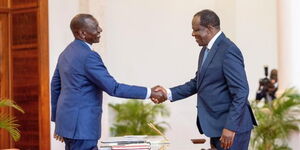Kenyans transact work, business, academic processes and entertainment through their laptops and many users are prone to slowly decimating their devices.
However, it is possible to better take care of laptops and get more battery life, speed and overall value.
Kenyans.co.ke consulted experts and curated a list of the unnoticeable dangers laptop owners often expose their devices to.
1.Improperly Connecting a Laptop To the Power Supply
Most users plug adapters into sockets and switch them on before connecting pins to the laptops. This is wrong as it poses a risk to the motherboard, which could endure short-circuiting due to the sudden surge of electric power.
It is recommended that a user first plugs in the charger's pin to the laptop, followed by plugging the adapter into the power outlet before switching on the laptop. This way, the motherboard’s integrity is secured.
2. Being impatient when turning the laptop on/off
This exerts pressure on the Operating System (OS) causing the laptop to freeze and distort stored information.
3.Transporting a Laptop When It Is In Sleep/Hibernate Mode
Users are strongly advised to avoid this habit as it increases the chances of software damage to the laptop.
Needless to say, the consequences include losing all the user’s data. Users are encouraged to let the machine fully boot even after the ‘welcome’ display appears on the monitor.
4. Exposing The Screen to Direct Sunlight
A significant portion of laptop owners prefers to use them out in the open. After all, it is a portable computer built for convenience.
However, the sun’s rays are known to cause electrical machines to overheat. This compromises a laptop's monitor display quality.
5. Constantly Keeping The Laptop Hot
Blockage of the laptop’s vents is similar to choking; breathing is curtailed. Users ought to avoid using laptops on soft surfaces such as tables.
This is because air is prevented from flowing through the vents threatening internal components whose structure stand to be wrecked over time due to excessive heat.
One should find a cool and hard surface to place his or her laptop as a means to prevent overheating instead to enable airflow. If possible, one should also invest in a cooling pad or fan to minimize excessive heating.
6. Improperly Cleaning The Screen
Alcohol-based substances can seriously damage the anti-reflective coating of a laptop screen, consequently reducing its lifespan. Using water or wet wipes is not a better alternative either.
Experts instead advise users to use soft and dry fabrics.
7. Using The Wrong Charger
Chargers often get misplaced or spoiled. Many end up purchasing cheaper alternatives. Unfortunately, most of them may not be suited to one’s laptop. Using them poses a risk to both the motherboard and battery. Both end up slowly disintegrating.
It is important to purchase original chargers which are wired to one’s laptop model.