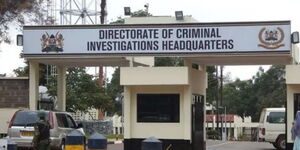The WhatsApp application is one of the most widely used social media platforms. The app which came into existence in 2009 has become the most popular social networks allowing one-on-one interaction between users.
However, despite WhatsApp boasting of an end-to-end encryption security protocol that keeps people’s communications secure, the platform continues to face countless threats which may lead to sensitive user data being breached.
It is therefore advisable to act fast once you detect any anomalies on the platform.
If you suspect your WhatsApp account is hacked; below are some of the signs to look out for and the steps to take to ensure your data is not breached.
Unusual Activity or Messages Sent Without Your Knowledge
As the account holder, you need to be on the lookout for any strange messages in your application that you did not share. Particularly from the people you contacted recently.
Look out for strange conversations or people asking about suspicious messages they received from you.
Your Account is Logged Out
If you suddenly get logged out of your WhatsApp account and see a message like "Your phone number is registered on another device," this could indicate that someone has taken over your account.
Unrecognized Devices or Sessions
Check WhatsApp Web Activity: Go to WhatsApp on your phone, tap the three dots (on Android) or settings (on iPhone), and then go to WhatsApp Web/Desktop. Check for any unknown devices or sessions that are currently logged into your WhatsApp account.
Unusual Battery Drain
If your phone’s battery is draining faster than usual, it could indicate that a third-party app or hacker is running processes in the background, like a spyware app monitoring your WhatsApp.
Receiving an OTP or Verification Code You Didn’t Request
If you receive an OTP (one-time password) or verification code without requesting it, someone may be trying to log into your account.
Do not share the code with anyone, and be cautious about your account security.
Unauthorized Calls or Notifications
Watch for unusual or unknown call logs in your WhatsApp history. Hackers may try to initiate calls to access additional personal data or install malware.
Account Verification Message
If WhatsApp sends you a message saying that someone else is trying to register your account on a new device, this is a clear sign that someone may be attempting to hack your account.
Steps to Secure Your WhatsApp
Enable Two-Step Verification
Go to Settings > Account > Two-step verification and enable it. This adds an extra layer of security by requiring a PIN when logging into your account from a new device.
Log Out from All Devices
If you suspect any unauthorized activity, log out from all devices by going to WhatsApp Web/Desktop and selecting Log out from all devices.
Reinstall WhatsApp
If you think your account is compromised, uninstall and reinstall WhatsApp. During reinstallation, the verification process will ensure that your number is linked to only your device.
Notify Contacts
Inform your contacts if you suspect any breach to avoid them falling prey to phishing messages or scams sent by a hacker.
Report to Whatsapp
If you are sure your WhatsApp is hacked, contact WhatsApp Support to report the issue and possibly recover your account. By staying vigilant and taking these security measures, you can protect your WhatsApp account from potential hackers.