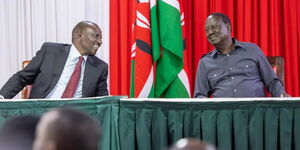Gmail has been updated with a new design and functionality in which a new feature has been added; Confidential Mode
This feature allows users to prevent recipients from forwarding, printing, copying or downloading messages.
It is, however, possible to take screenshots of the said messages.
In addition, confidential emails have a sender-defined expiry date that can range from a day to five years, upon which the message is no longer available for the recipient to access.
Messages can be set to self-delete with the self-destruct timer that can, however, be revoked should the sender so wish.
The sender of a confidential email can require recipients to enter a passcode, sent via email or sms, to open the message.
The SMS passcode is the only option for fellow Gmail users with those using other email services having both the SMS and email options.
For activation on Android, users need to compose a message, tap the three-dot menu - confidential mode.
On the computer, access the new Gmail interface then tap compose-confidential mode (padlock with a clock icon on it).
If one wishes to manually revoke access to a message sent on Android, open the sent message and tap the remove access option at the bottom of the email.