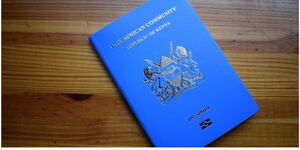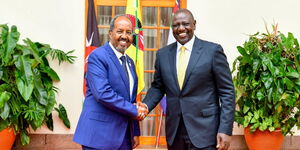In the latest updates by WhatsApp, users can now add audio as part of their status updates on the app.
With the new feature, users can add an audio message of up to 30 seconds as an update that expires after 24 hours and can be deleted before this period.
According to the Meta-owned messaging app, users sent about 7 billion voice messages daily in March 2022 prompting the need for an audio status update.
"Voice status can be used for sending more personal updates, especially if you feel more comfortable expressing yourself by talking rather than typing," the messaging app stated on its website on February 7, 2023.
The feature was introduced alongside other updates including private audience selector, status reactions, status profile rings, and link previews.
To record a voice message for your WhatsApp status, open the status tab and click on the pencil-shaped icon. On the right side press on the microphone icon to record your message.
After being satisfied with the content, you can press the arrow icon to send it to those on your contact list.
With the new feature, users were expected to add more personal touch to their interactions on the popular messaging app. It may also save on time spent typing a status update.
According to several users, the feature has helped them express their emotions in a message while recommending it to those with little time to spare.
Furthermore, like the normal status update, the user has the option of selecting who gets to listen to the audio. This is included in the status privacy settings.
However, since the feature is in the development phase, some users may not have access to the feature until it is fully rolled out.
The messaging app has worked to ensure it is user-friendly by incorporating features that save on it. For example, the status reaction feature allows users to react by swiping up on the status updates.