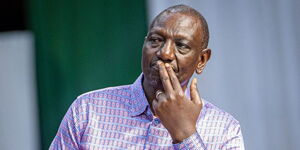The importance of having a good Health Insurance Cover cannot be emphasized enough. Not only is it convenient, but it also comes in handy while seeking emergency treatments.
The Ministry of Health, through the National Health Insurance Fund, has developed a plan to ensure all Kenyans, despite their economic status, are covered under NHIF.
What is even better is that you can make your payments and keep track of your NHIF account status at your own convenience using the NHIF Online Portal.
How to Create An Account
To register, you first need to sign up for your e-wallet account, that will allow you access into services like making payments and checking your account status.
-
Click on the tab that reads self-services.
-
The tab will prompt you to sign in if you have an account or sign up for one. In this case, click on the create account tab.
-
This will lead you to two tabs, Individual registration or Corporate registration.
-
Click on the tab that reads Individual Registration. This will prompt you to provide the details below:
-
Mobile Number
-
Email
-
First Name
-
Last Name
-
Create e-wallet Pin
-
Confirm e-wallet Pin.
Once you are done, click on the tab that reads register to create your account.
How to Check your Account Status
-
Go to the NHIF self-service portal by going to https://epayments.nhif.or.ke/selfservice/ and select the self-service option.
-
Log into the e-wallet account you created.
-
Once you log in, you will be able to access information on your account balance including all information about your payments details, the due date for your next payment and even the number of times you have defaulted.
-
Alternatively, you can get your account status details using SMS by texting your ID number to 21101. This will provide you with all your NHIF account details. It is important to note that the SMS will cost you Kshs10.
How to Make Payments For Your NHIF Account
First, you have to top up your e-wallet account. To do this, go to the tab that reads top-up e-wallet. You will be prompted to enter the details below:
-
Phone Number.
-
Your Pin number.
-
The amount you want to top up.
-
Thereafter choose the Payment channel for top-up which could be either your Visa card, Mastercard, Mpesa or Airtel Money.
How to Make Your monthly Contribution Using the NHIF Online Portal
-
Navigate to Make Payment on the Quick links Options.
-
Choose individual contributions payment option.
-
Enter your membership number and validate it.
-
Enter the amount.
-
Enter your wallet Pin.
-
Submit Payment.