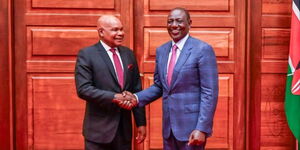Meta Chief Executive Officer (CEO) Mark Zuckerberg has announced the rollout of the secret code feature that will enhance the privacy of locked messages on WhatsApp.
In a statement on his WhatsApp Channel, the CEO indicated through the use of the new feature, locked chats will only appear once the secret code set by a user is typed on the search bar.
Zuckerberg indicated that the feature will prevent instances where somebody can gain access to the locked messages without authorisation.
"Rolling out secret code to Chat Lock on WhatsApp so you can protect your chats with a unique password. Now you can set your locked chats to only appear when you type the secret code in the search bar, so no one can "unintentionally" discover your most private conversations," read the statement in part.
In this new feature, WhatsApp users will be able to set a unique password, which will be used to unlock the chats.
Notably, the password has to be different from that which is used to unlock the phone. This guideline is based on enhancing privacy.
"You'll have the option to hide the Locked Chats folder from your chatlist so they can only be discovered by typing your secret code in the search bar. If that doesn’t suit your needs, you can still choose to have them appear in your chatlist.
"Whenever there’s a new chat which you want to lock, you can now long press to lock it rather than visiting the chat’s settings," WhatsApp, in a separate statement, added.
Following its rollout, the feature will become available to Kenyans in the coming weeks.
How to Lock Chats
Open the chat of the person whose messages you want to lock and click on their name at the top.
Scroll until you get the chat lock option and set the lock option, such as locking chat using fingerprints.
"We think this feature will be great for people who have reason to share their phones from time to time with a family member or those moments where someone else is holding your phone at the exact moment an extra special chat arrives.
"To reveal these chats, slowly pull down on your inbox and enter your phone password or biometric," WhatsApp added.