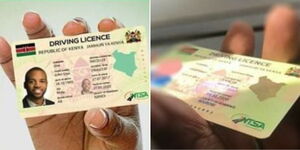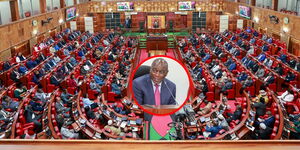During the launch of placement of university students, on Wednesday, Education CS Amina Mohamed directed KUCCPS, the body mandated to carry out the exercise, to open its online application system for students.
The CS announced the application exercise would be closed on Saturday, February 23, 2019, after which selected students will be allowed to apply for the inter-varsity change in May.
Furthermore, she reiterated that all candidates who scored C+ and above in 2018 KCSE would proceed to join institutions of higher learning.
What is KUCCPS?
Kenya Universities and Colleges Central Placement Service (KUCCPS) is the body responsible for placing Kenyan students in public universities once the KCSE results are out.
Through the portal, one can access information concerning available programmes in different institutions, programme clusters, preceding cut-off points, weighed cluster points, and the procedure of application.
The KUCCPS portal is an excellent avenue for all students looking to join public universities in Kenya.
After registering, you can also check your admission status through this portal.
How to register for KUCCPS
To make use of the KUCCPS school portal, you first need to create an online account.
1. Log in and click on the tab at the topmost part of the website labelled Login.
2. Type in your KCSE index number.
3. Type your exam year.
4. Then enter your password.
NOTE: Your initial password should be your birth certificate number or your KCPE index number if you are not in a position to get the birth certificate number.
How to apply for Courses on KUCCPS
1. Search for the official KUCCPS website.
2. Choose the KUCCPS student portal page and log in.
3. Submit your credentials on the login page (Index number, year of registration and password).
Once you log in, you will see all the courses underhead titled Programs on the menu section.
Compare clusters and points that will dictate the courses you can take depending on your grade.
4. Next, input the 7 digit code for the course you desire to study.
5. Once this is done, click application or revision as your option.
6. Follow the prompts step by step after this to complete your application.
NOTE: You need to pay when applying for the first time or when applying for a revision. Candidates who paid the placement fees through their secondary schools will not be required to pay during their first and second revisions.
First applicants will pay Ksh 1500 and Ksh 1000 for revisions.
To make payment, follow the following procedure:
1. Go to the M-Pesa menu on your phone.
2. Choose the Pay Bill option.
3. Key in Business no. 820201.
4. Enter your 4 digits exam year which is then followed by the 11 digits index number as the account number. (For instance 2014123456789)
5. Put in the amount, Ksh 1000 - (revision fees and Ksh 1,500 -first-time applicants)
6. Key in your M-Pesa PIN and complete by sending.
How to Revise University Courses
KUCCPS expects candidates who fail to secure a course in their first revision to participate in the second revision on a mandatory basis to avoid losing out on the exercise.
The second and final revision of certificate, diploma, and degree courses is equally open to your choice but with limited courses on offer.
For this reason, prospective candidates should make a degree, diploma, and certificate choices to different unfilled capacities listed in the portal.
If you have the required points and yet your index numbers are not documented on KUCCPS website, then it means that you have already secured a place in the career and institution that you chose.
This implies that the placement board accepted your first application to join selected learning programmes, and you will receive official communication at the end of the placement process.
The second revision of courses by KUCCPS is also another lucrative opportunity for candidates who failed to submit their applications before clearing school and during the first revision.
Step by step guide to facilitate your revision
1. Access and login to KUCCPS student portal.
2. Click on the link titled “APPLICATION / REVISION” to initiate your revision process.
3. Provide the programme codes for the revised choices recorded on the “New program code” column.
4. Tick on select to revise column.
5. All your choices will be displayed upon accurate completion of the form.
6. In case of errors highlighted in red colour, make the necessary corrections and save again.
7. Log out from your KUCCPS student portal.
Note: On clicking the button indicated “View Previous Choices” you can gain a glimpse of your earlier application choices. Clicking on “View Current Choices” will show your current programmes.
KUCCPS downloads:
This is the guide that helps principals of schools apply for universities on behalf of their students.
KUCCPS has a number of download options. They include:
Degree program cut offs
Diploma program codes
Craft program codes
Artisan program codes
Degree cluster document
Counties, districts, and postal codes
Diploma requirements and programs