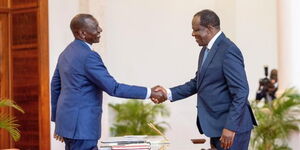Have you ever been stuck financially be it lack of school fees, house rent, medical bills or capital to boost your business?
Well, thanks to Stawika loan application, you can now access credit fast and conveniently without any paperwork.
Upon approval, you only have to wait for as little as a minute or so to receive your loan!
Keep reading this article to find out how Stawika loan can save you and eliminate the need to reach out to other lending institutions.
What is Stawika loan?
Stawika loan is a revolutionary product that was developed by Stawika Capital Limited to aid people in their difficult financial moments.
You can access the product through a smartphone application.
It's registration process is quite easy and doesn’t ask for any fee so that it can give you any loan. Let’s jump straight to the content without any further ado.
How to apply for Stawika loan
Follow the steps below to complete the application:
1. Stawika app download.
Open your Google play store and type the word ‘Stawika’ on the search box. When the results appear, download and install it. Alternatively, you can skip the searching step by downloading it directly by use of its play store link.
2. Connect to an internet provider.
Since the app uses the internet for registration, you have to turn your data connection on. Alternatively, you can connect to a Wi-Fi network; however, make sure it’s free from cyber-attacks by using a VPN.
3. Launch your application.
Since you are new to the platform, click on the sign-up button. However, if it’s not your first time to use the app, click on the login option and skip to step number 8.
4. Fill in your mobile number.
Next, you will be prompted to enter your number on a text box. Be sure to provide them with a Safaricom sim card number as the money you intend to borrow will be sent through M-PESA. After entering your number, click on the next button.
5. Confirmation code.
Stawika loan app will send a verification code to your Safaricom line. You should not worry about the code as the app will automatically read and verify it then take you to the next step.
6. Set a password.
Make sure it’s strong and it contains some characters like #, *, &, % and so on. This ensures that no one can easily guess it. After setting the password, you will have to confirm it on the text box below it by typing a similar one. Also, both passwords have to be of five characters only.
7. Fill in your personal details.
They will only ask for primary details like name ID no and so on then finish your registration.
Note: make sure your names are as they appear on your national ID and also give a Safaricom next of kin phone number.
8. Sign in.
You will be taken to a page where you will be required to provide the password you set so as to log in. Do so and press the sign in button.
9. View your loan limit.
As soon as the homepage of Stawika loan app appears, you will see an option for checking your loan limit. Do not hesitate as this process is free of charge and only takes seconds. The app will evaluate your smartphone’s data and assign you a loan limit. After successfully checking your loan limit Stawika will send you a message showing you the first time maximum amount of loan they can give you.
10. Apply for a loan.
Depending on your loan limit, borrow any amount of money. Your credit will be processed in less than five minutes. Be sure to pay in time to increase your loan limit further.
11. Upon approval, your loan will be sent to your verified M-PESA number.
For this reason, be sure to enter an M-PESA registered line during the registration process.
How to repay Stawika loan
You can repay Stawika loans in Kenya through M-PESA Pay Bill number 830685.
Follow the procedure below to clear your outstanding debt.
1. Open your sim toolkit application.
2. Choose the Safaricom MENU option.
3. Navigate to M-PESA.
4. Next, select the ‘pay bill’ option. You will be prompted to enter a business number.
5. Enter the following Stawika pay bill number 830685 and click OK option.
6. Reply with your phone number, or rather the one you used to get the loan you are repaying.
7. Enter your pin number and confirm the transaction.
Note: It is not necessary or a must to pay the full amount once. You can pay in bits.
However, the more time you take to pay, the higher the interest rate you will pay.
How to contact Stawika Loans
For fast communication and feedback to any complaints and queries, use the contacts listed below.
You can also sign up on their website to be on their email list to stay updated every time they launch a new feature.
Furthermore, Stawika values the essence of social media platforms and internet in easing communication. For this reason, their response to queries online is always on point.
Here are the contact details:
Stawika physical contacts:
Ngong Road, Bishop Magua Centre 1st floor, Nairobi,
Phone number 1: 0207608965
Phone number 2: 0790523410
Phone number 3: 0789814134
Website: www.stawika.com
Email address: info@stawika.com
Facebook page: @stawika capital
LinkedIn: Stawika Capital limited
Twitter handle: @stawika