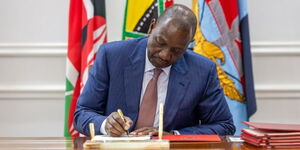On Saturday, May 20, a photo of popcorn purportedly growing on trees went viral among Kenyan farming groups.
Many Kenyans were awed by the agricultural technology behind such innovation with some going a step further and asking where they could buy the seedlings.
Kenyans.co.ke did a background search on the photo and found out nothing of such nature was available in the agricultural sector.
Using online tools Mirage and Google Reverse Image Search, Kenyans.co.ke was able to ascertain that the photo had been manipulated using Artificial Technology (AI).
AI was used to create a realistic image that a Kenyan could not know is fake using the naked eye.
Many Kenyans were falling into the trap that such innovation existed and were sending their hard-earned cash to get the seed variety for the popcorn.
With the introduction of Google Bard and ChatGPT software, it is increasingly difficult for Kenyans to identify manipulated images since the apps are able to create an almost realistic image.
Kenyans.co.ke compiled ways that Kenyans can use to ascertain if an image is real when in doubt.
Mirage
If your phone is running on iOS or Google Android OS, it is possible to detect if a photo has been manipulated using AI.
This is through downloading Mirage App which is an image editing detection tool.
All you need is to upload the picture to the Mirage App and it will automatically detect any image editing done to photos by indicating any manipulation made to the photo.
Google Reverse Image
This is the most commonly used tool to indicate the authenticity of a photo.
Unlike Mirage, Google Reverse Image does not indicate if an image was manipulated but it is able to show you the original source of the photo.
Knowing the original owner of the photo makes it possible to know if it was posted by a reputable person or organisation.
To use the tool, right-click on the image and select ‘Search Image With Google’ and you will be able to identify the original source of the image.
Google’s About This Image
Due to the aforementioned limitations brought by Google Reverse Image, the search engine is rolling out ‘About This Image’ tool.
The tool will allow users to check if an image is generated by AI and where it first appeared online.
Uploading the image to ‘About This Image’ will give you contextual information about an image, including its indexing date on Google, its initial appearance and its presence on other online platforms.