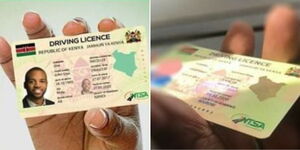The Transport Integrated Management Systems (TIMS) account by the National Transport and Safety Authority (NTSA) locks users out after several unsuccessful login attempts.
TIMS which can be accessed through personal computers, laptops, tablets and mobile phones ensures efficient service delivery, especially with the government’s move of ensuring 100 per cent online service delivery.
Further, the platform allows easy transfer of vehicle ownership, car registration, transfer of car ownership, change of particulars, and duplicate Logbook application among other motor services.
To recover a TIMS account after it blocks;
Step 1
Open your TIMS account.
This means that you are already registered and have an account. Proceed to click on the forgot password located below the Sign In button.
Step 2
You will then be prompted to enter the identification number of your user name. Fill in the details.
The system will also prompt you to select whether the account is for an individual, company, financial institution, agent, SACCO or a different entity.
Make a selection on the drop-down and click on the submit button.
Step 3
After the selection, you will be prompted to choose an authentication method to verify that you are the rightful user.
You then input your phone number which NTSA will use to share an authentication code with you and click on the submit button.
Step 4
NTSA will send a verification code to the phone number you submitted.
After receiving the code, enter it into the provided space on the portal and click on the submit button.
Step 5
The portal will then prompt you to input a new password after which your account will be ready for use again.
All government services offered by NTSA migrated to the platform in January 2017 to ease the access of services.
Opening and registering for a TIMS account requires a national identification serial number, a KRA pin, and a phone.